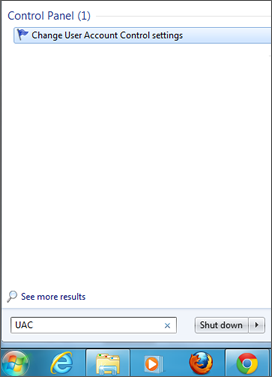ANS.
Once you buy the product you will receive an activation key via email instantly. Keep this Activation Key safe with you this activation key will be valid for one year
- Register:To register the "Fast Mail Sender" click on the "Enter Activation Key" Button and fill the Registration Detail with the Activation Key.
- Buy:You can Buy "Fast Mail Sender" to get Activation Key for register this software. You Can Buy it From our Website by Clicking on "Buy Activation Key" button.
- Try It:You can use demo version of "Fast Mail Sender" by clicking on "Continue in Demo Version" Button. Trial version not supports all features of the software.
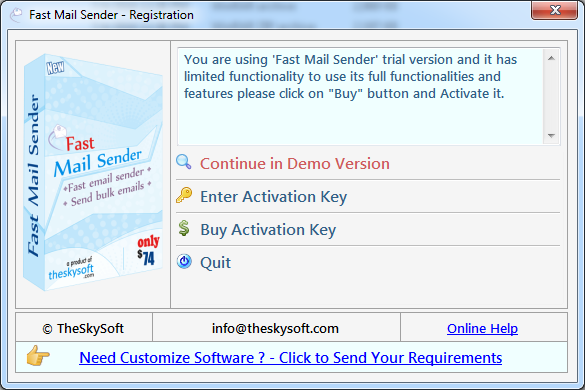
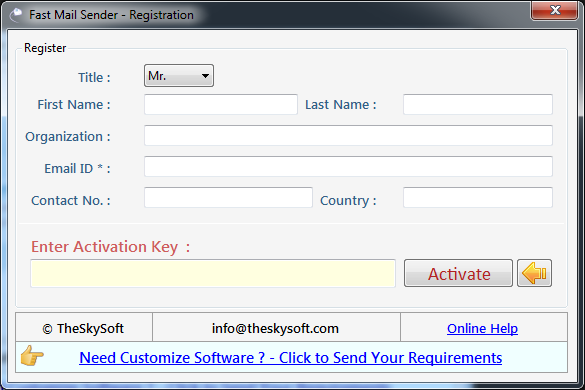
ANS.
Note: Set Gmail setting before adding account to get best result. Click hereIn First Step, Fast Mail Sender needs Email Account of any SMTP Service Provider like Gmail, Yahoo, Hotmail, Aol etc to Send Emails. You have to follow some basic steps to create Sender Account.
Open Bulk Email Sender and click on sender account.
First you have to choose SMTP Service Provider like Gmail, Yahoo, Hotmail, Aol etc and then fill account information. You can Test Connection by click on Test Connection button. If connection successfully established save your account.
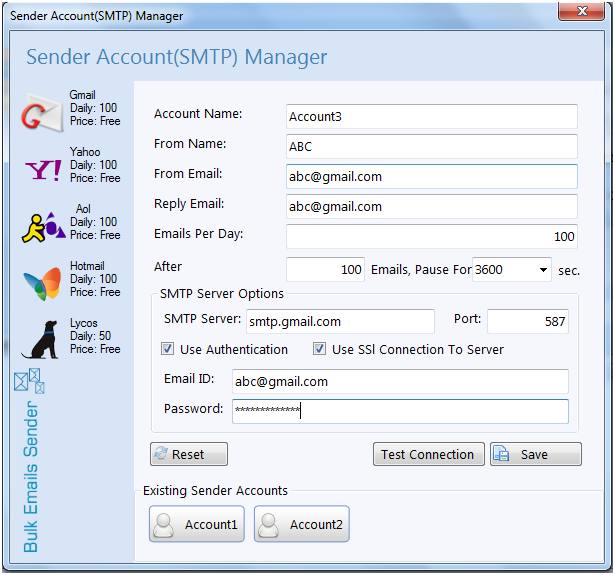
ANS.
In Second Step. If you want to send mail from multiple accounts Click on 'Account Group' button to create group of multiple SMTP accounts. Add available account in account group and save your account group.
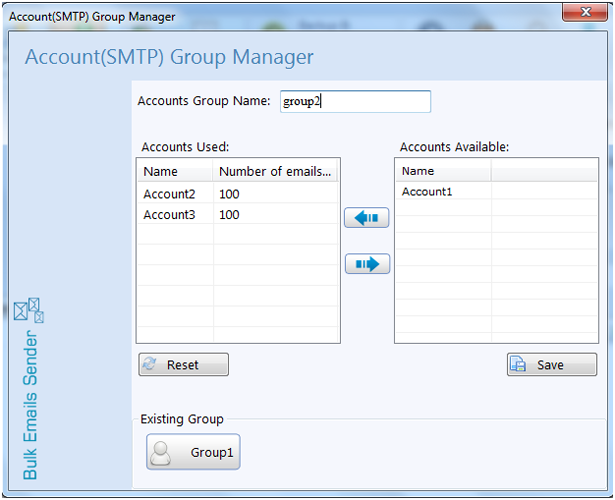
ANS.
In Third Step. Click on 'Recipient Group' button to create email list of recipients whom you want to send emails. You can create many Recipient Groups.
You can create new recipient group, edit in existing group and can delete existing group.
When you creating new recipient group click on new button.
After clicked on new button new Form will open.
You can Import recipient list from Excel (.xls), TEXT (.txt), CSV (.csv) file and can add manually. After importing recipient list or adding you have to choose Email Field and your group name.
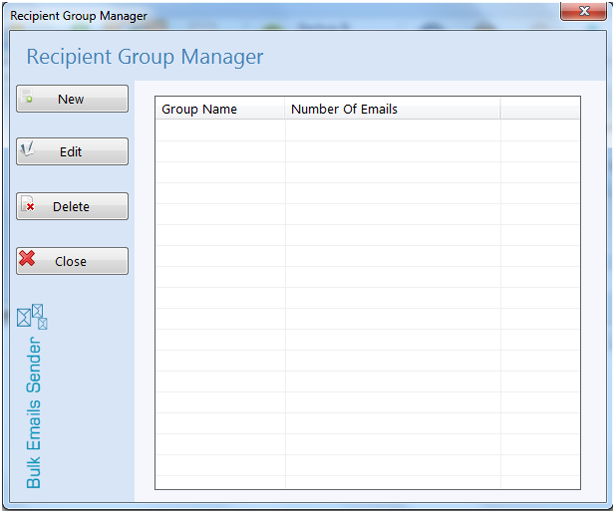
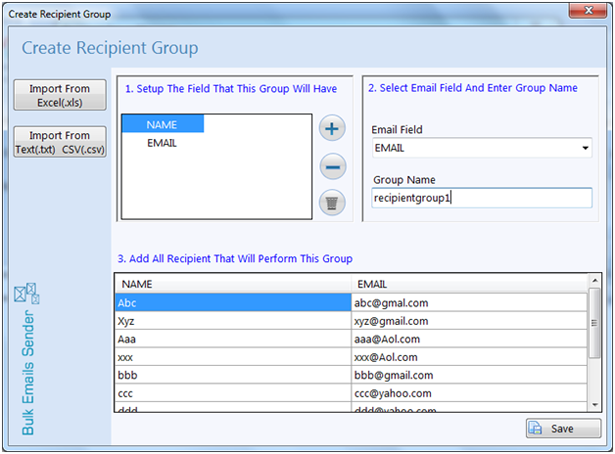
ANS.
You can choose email templates for your Email Message. You can also editing in email templates
before sending emails.
For use Email Templates click on Email Templates. You can use different templates by drop down
list and click on use button. Template will be loaded to your email message body.
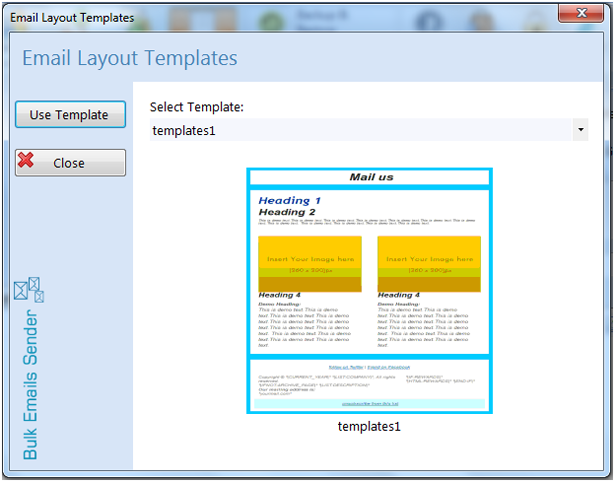
ANS.
You can compose and send personalized Email means different Email to Every recipient id imported from file.
You can personalized you mail by click on personalized Email and select field.
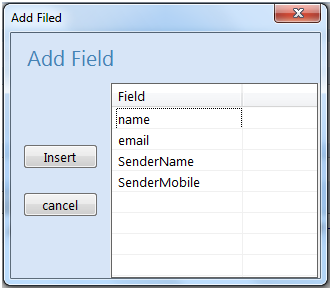
ANS.
After composing your mail you can send email by click on send email button
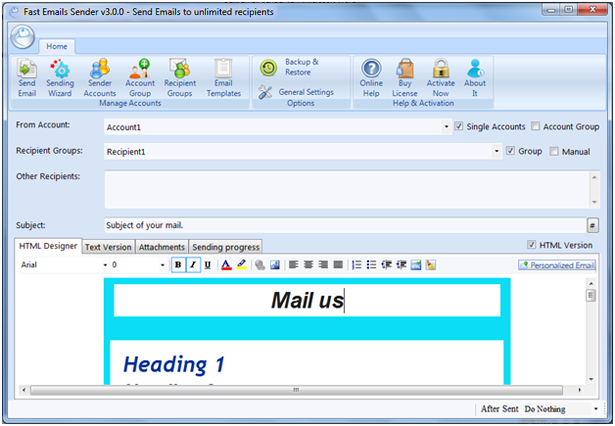
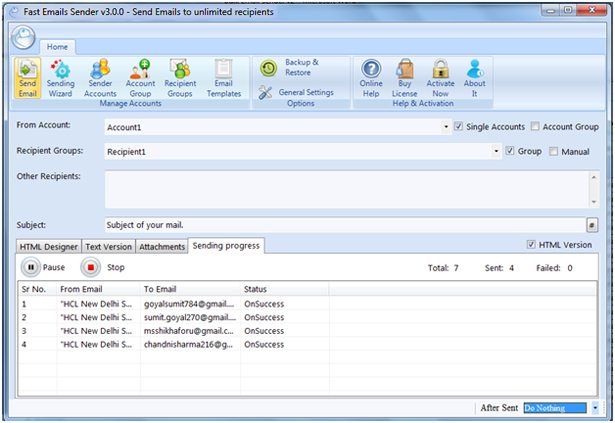
ANS.
You can take Backup and Restore your data storage.
For backup and restore click on backup and restore button.
If you want backup of your data click on backup and give the location of backup.
If you want restore your data click on restore button and give the file to restore.
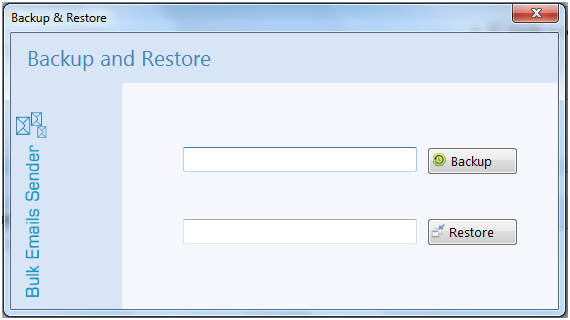
ANS.
In Setting you can enable or disable to save your logs.
For see logs click on logs button.
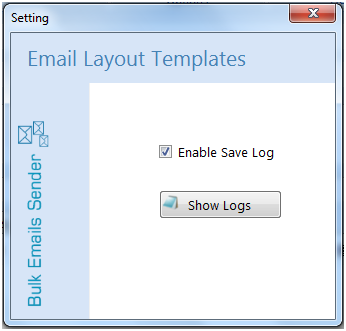
ANS.
- Lower UAC on Vista/Win 7/Win 8
- You have to lower your User Access Control (UAC) so that application can access system resource and run properly. To lower UAC follow these Steps :
- Click Start Button Type UAC > Click Change User Account Control Settings > Set to Never notify
- (See Figure 10.1)
- Activation Error
- (Unable to Activate Application
- 1. Check your Internet Connection and Firewall Settings.
- If internet connection is working properly, open your firewall and Find "Fast Mail Sender" and allow it to use Internet.
- 2. Check Activation Key (Use Copy/Paste).
- Sometime typo mistake occurs while typing activation key so check it twice or it is better to use Copy/Paste.
- 3. Lower UAC on Vista/Win 7/Win 8.
- You have to lower your User Access Control (UAC) so that application can access system resource. to lower UAC follow these Steps :
- Click Start Button >> Type UAC >> Click Change User Account Control Settings
- (See Figure 10.1)
- 4. Run Application as Administrator.
- To run Fast Mail Sender properly you have to ensure your are using administrator account.