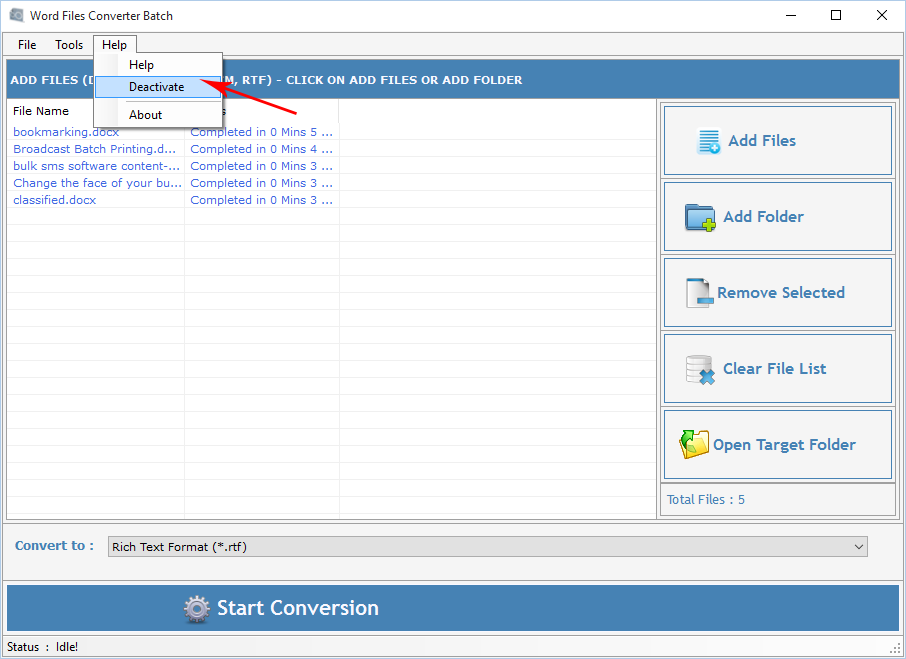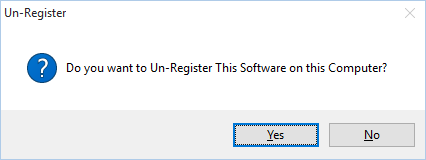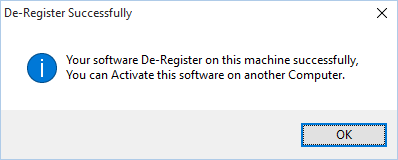ANS.
- Register:To register the "Word File Converter Batch" click on the "Enter Activation Key" Button and fill the Registration Detail with the Activation Code.
- Buy:You can Buy "Word File Converter Batch" to get Activation Code for register this software. You Can Buy it From our Website by Clicking on "Buy Activation Key" button.
- Try It: You can use demo version of "Word File Converter Batch" by clicking on "Continue in Demo Version" Button.

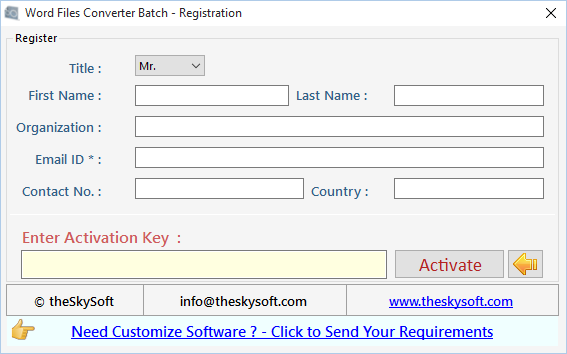
ANS.
Step 1: Add Files (.doc, .docx, .docm, .dot).
Add Files- In this step you can add MS Word (.doc, .docx, .docm, .dot) files, just click on "Add Files" button to open file dialog box select files you want to add, you can select multiple files. You can also add all files of a selected folder by clicking on "Add Folder" button, it automatically search the selected folder and add all the MS Word Files.
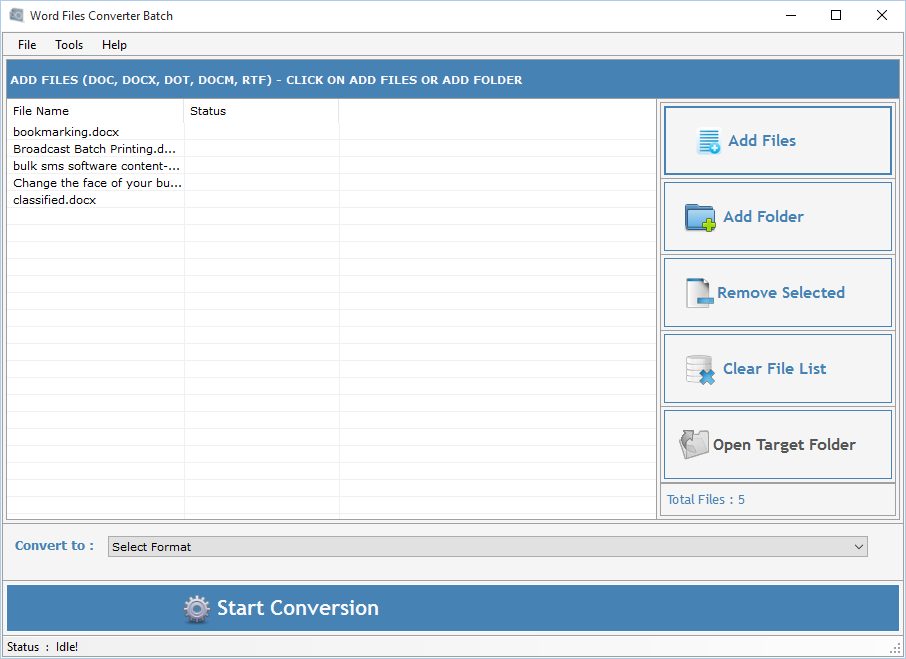
ANS.
Step 2:- Select Format. It is a compulsory step to follow. Here you can choose any of the following file formats from dropdown List to convert your files into:
- Word 2007-2013 Document (*.docx)
- Word 97-2003 Document (*.doc)
- Word 97-2003 Template (*.dot)
- Word Macro-Enabled Document (*.docm)
- Word Macro-Enabled Template(*.dotm)
- Word Template (*.dotx)
- PDF (*.pdf)
- Plain Text (*.txt)
- Rich Text Format (*.rtf)
- Single File Web Page (*.mhtml)
- Web Page (*.html)
- Word XML Document (*.xml)
- Works 6.0 - 9.0 (*.wps)
- XPS Document (*.xps)
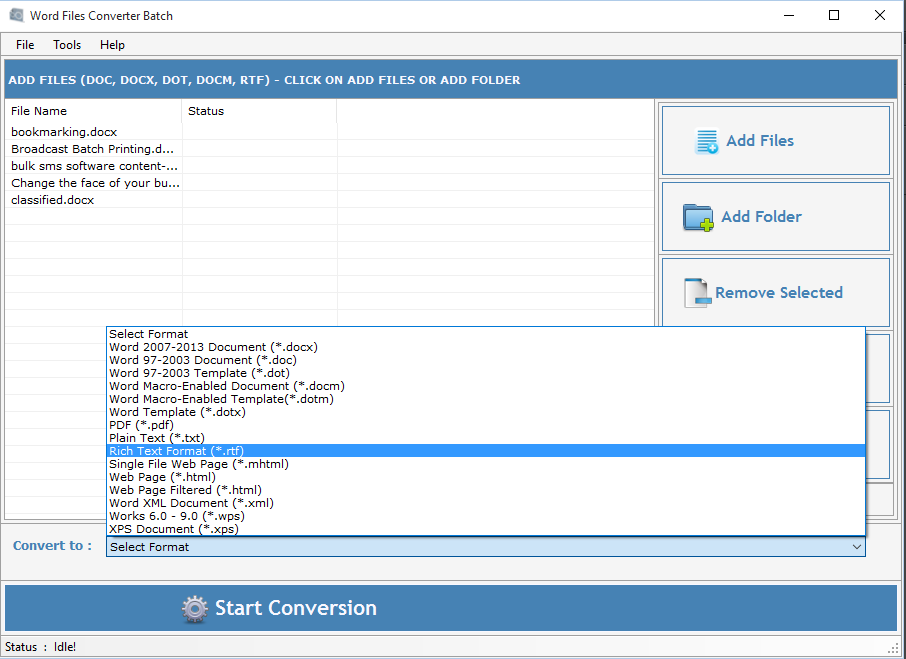
ANS.
Click on start conversion button to convert added files format in to selected format. You can also set the location of converted file.
Remove Selected: You can remove the selected files from the file list, to select multiple files in file list use Ctrl or Shift key. You can also remove files by pressing DEL key from Keyboard.
Clear File List: You can remove all files from the file list; it will alert you before removing all files. You can also remove files by pressing DEL key from Keyboard.
Open Target Folder: You can open the location of converted files by click on open target folder button.
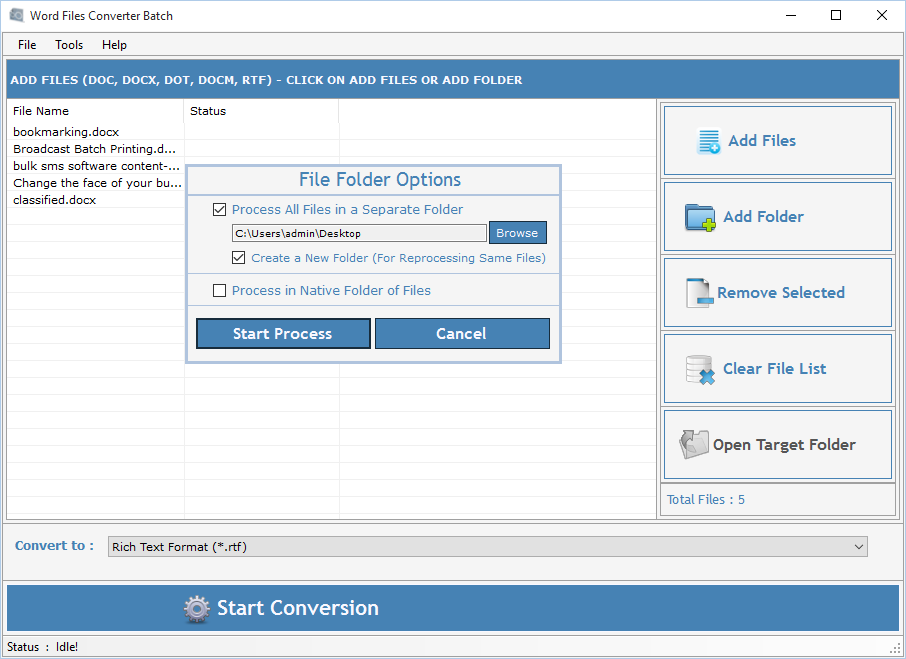
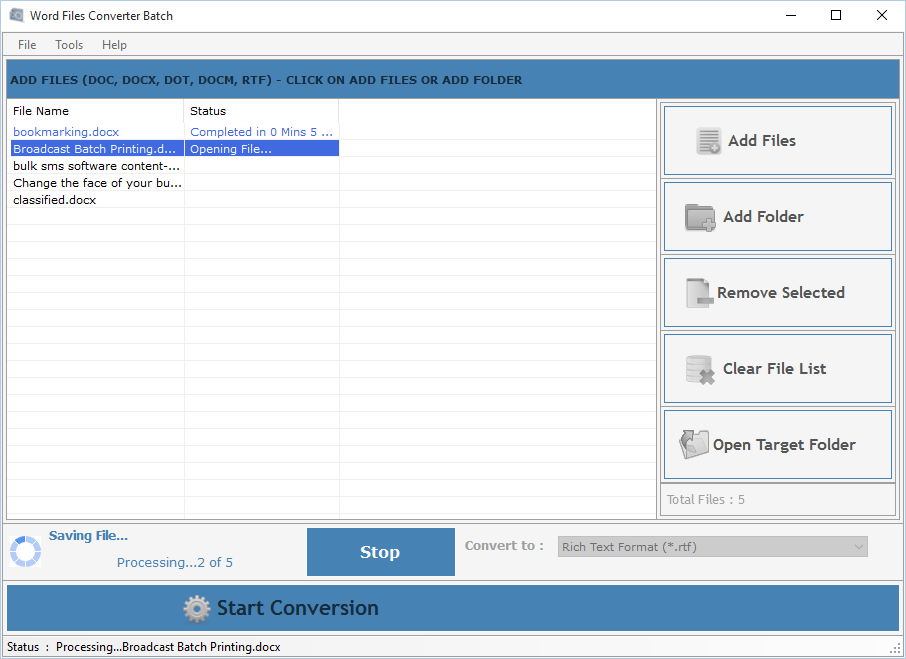
ANS.
- Go to Help Menu on left Top.
- Step 1 : Deactivate from current PC.
- Step 2 : Install the software on new PC and Register it with same Activation Key.