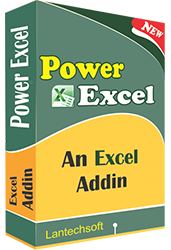
Automate Excel Automate Excel : A powerful and unique Excel add-ins There is no doubt that MS Excel is widely used and power software available in the market. But it has some limitations. That’s why Excel add-ins and macros in Excel comes into existence. Automate Excel is a powerful Excel utility to make MS Excel more valuable and powerful tool. Automate Excel is a fast and efficient Excel ASAP utilities. After downloading the setup file of Automate Excel we can start its installation process. Its installation process takes only some seconds to finish. After it ends its installation it will automatically attach with MS Excel sheet as an Excel ribbon with named “Automate Excel”. This feature is very unique and useful as we don’t need to apply any extra effort to attach this software with Excel sheet. It has over 100 set of commands to perform all type of tedious tasks in seconds. This utility is very easy to use still it has an online manual which shows its use step by step.
It also works as space remover in excel. It can remove all excessive space, trailing space, leading space or both leading and trailing space very quickly. It also has facility to clean data in Excel. It can remove all type of characters like numeric, non numeric, alphabetic, non alphabetic, alphanumeric, Non alphanumeric, upper case, lower case, special characters and any user defined characters. All empty sheets, Empty workbooks, Empty or unique rows, Duplicate rows and columns can be removed from selected cells. Like MS Word case change feature, this Excel add-in provides the same feature for Excel. By this feature we can convert any text of selected cells into lower case, upper case, sentence case or in proper case. We can count words, characters (With or without spaces), lines and paragraphs by its word count feature. It also includes Text insertion feature. It helps to insert any text at user defined position. Some major features of this utility are:
This Excel add-in is very reliable and user friendly. It can be used with all widely used and popular operating systems like Windows 8, Windows 7, Windows Vista, Windows XP, Windows 2003, and Windows 2000. All major versions of MS Excel like Excel 2013/2010/2007 support this unique Excel add-in. It also has a feedback option by which you can send any suggestion or bug directly to us. Remember that your feedbacks are very important for us to make its next version more valuable.
Automate Excel , Excel utility , macros in excel, Find duplicates in excel, excel ASAP utilities, spaces remover in excel
